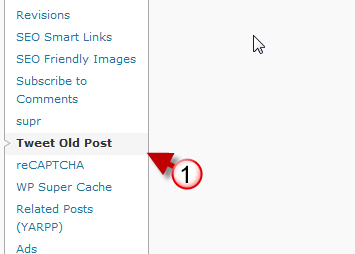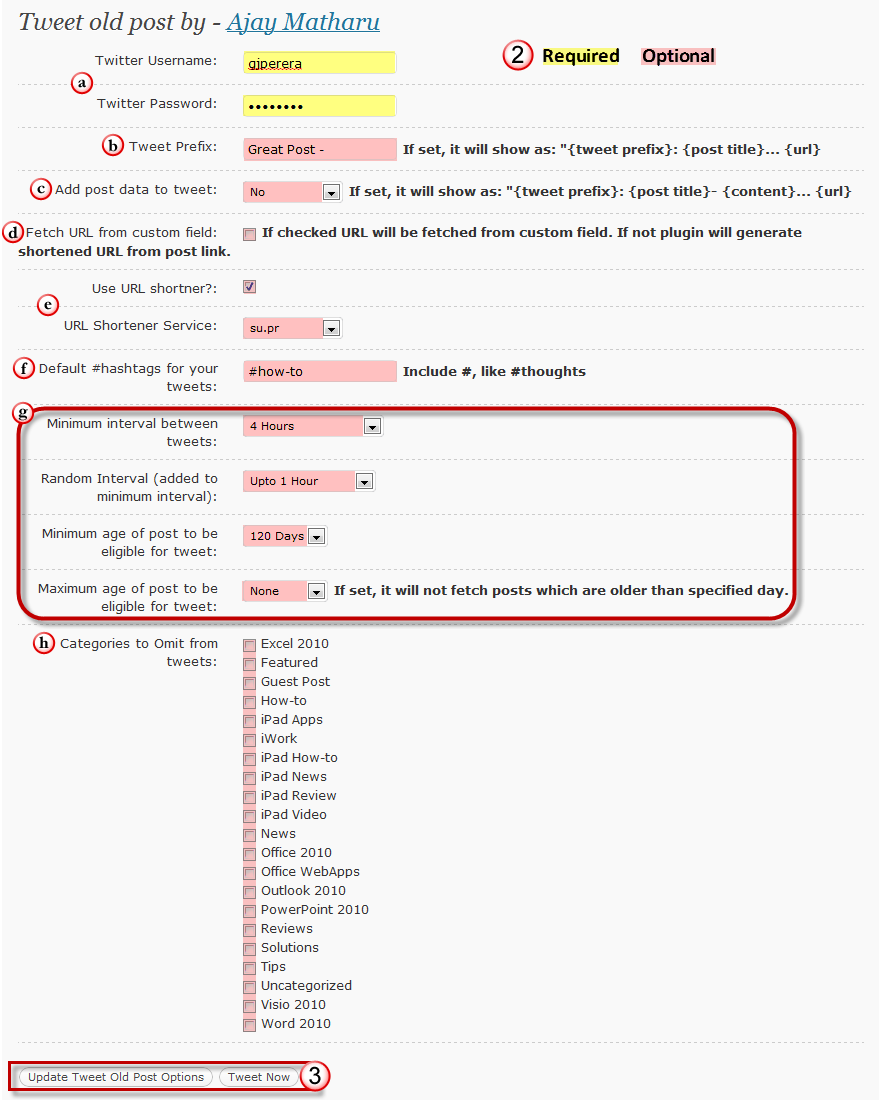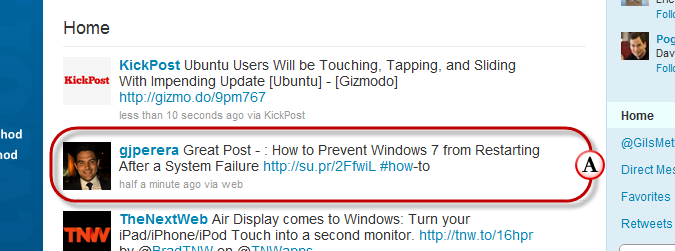How long ago did you create your Twitter account? Hold on to that number…how long ago did you launch your blog? Something tells me that you’ve probably been running your blog much longer than you’ve had a Twitter account…am I right? If so this can only mean one thing, unless you’ve been actively tweeting older posts from your blog, your Twitter followers have no idea about the treasure trove of (older) content that is sitting on your site. Sure you are getting a ton of search engine traffic, but hasn’t traffic from social media also proven to be extremely lucrative as well? Why let that potential traffic go to waste?
This is where the Tweet Old Post plugin comes in. The Tweet Old Post plugin does one thing and it does it well, it allows you to automatically tweet about old posts using a specified Twitter account and it provides you with a set of options to make sure that tweet is right.
Before you go and install this free plugin make sure you read this in depth review to help you decide whether this plugin is the right tool for you.
Requirements
- Tweet Old Post requires that you run at a minimum WordPress 2.7 and it officially supports WordPress up to 2.92, however I currently run this plugin in WordPress 3.01 with no issues.
- Your server must run PHP5 and PHP 4 is now supported in the latest release.
You can download and install the Tweet Old Post plugin from the Plugins directory in WordPress within your WordPress installation or you can download the plugin directly from the WordPress by following this link.
To install from your WordPress installation simply click on Plugins in the Admin menu, Add New, and search for Tweet Old Post. When the plugin appears in the search results list, click on the Install button to download and install the plugin.
Once you’ve successfully installed and activated the plugin, follow the instructions below.
1. Go to Settings in the Admin page and click on Tweet Old Posts.
The plugin is fairly easy to configure all you need to do is enter the Twitter user name and password you wish to automatically tweet to. However if you wish to harness the power of this plugin you will need to delve in the additional options that are available.
2. Set the following options.
As you can see from the screenshot above there are quite a bit of options that are available which allow you to customize how the tweets are delivered and when. We will go over each of these options in detail so that you understand each of the settings.
a. Twitter User Name and Twitter Password - As I mentioned before, you can simply enter your Twitter user name and password and start tweeting automatically right away. If you run into any issues with this plugin, most of them can be resolved by double checking that you entered the correct user name and password.
b. Tweet Prefix – If set, each tweet that is automatically generated will be prefixed with the information you enter in this box. Keep in mind the character limits and the fact that it will be used for every single tweet that is automatically generated.
c. Add post data to tweet – If set to Yes, the tweet will include additional information from the post, i.e. content. I would probably leave this set to No.
d. Fetch URL from Custom field – If checked the URL that will be used when tweeting will be from the custom field otherwise the plugin will use the shortened URL.
e. Use URL shortener and URL Shortener Service – If you decide to use a URL shortener service you can specify which one to use from the list of available services.
f. Default #hash tags for your tweets – Using this option you can specify a set of hash tags to be used with your tweets. Again, keep in mind that these tweets will be automated and the content tweeted will be random so make sure you use a hash tag that will apply to all of the content.
g. Time intervals & Eligible Post Age
- Minimum interval between tweets – You can set the minimum amount of time in intervals between tweets. The options range from 1 hour to 168 hours (7 days).
- Random Interval – This time interval is added to the minimum interval and it helps tweets appear a bit more natural. Options vary from 1 hour to 24 hours.
- Minimum age of post to be eligible for tweet – This option allows you set the minimum age of the posts being tweeted. Options vary from 7 days to 365 days. It would be nice if one could enter a set number.
- Maximum age of post to be eligible for tweet – Allows you to set the max age of the posts being tweeted. Options vary from None to 365 days.
h. Categories to Omit from Tweets – If you’ve done a really good job of categorizing your posts you will find this option a lifesaver, specifically if you use specific hash tags for certain categories.
3. Once you are satisfied with the settings you will have two options; you can update the plugin settings or you can Tweet Now to make sure everything is working correctly.
The screenshot above is an example of a Tweet from an old post appearing on Twitter when the Tweet Now button was used.
As you can see by now, this plugin has a lot of options to offer and a lot of potential to drive traffic to all of those old posts on your blog. However there are some shortcomings that may make you reconsider.
- You cannot set a custom time interval for minimum interval between tweets, random interval, minimum age of post eligibility, and max age of post eligibility.
- You cannot omit tags from being tweeted; you have to rely on categories to filter what gets tweeted.
- You can only use one Twitter account per installation.
- You can only set one group of tweets at a time. For example, I would like the ability to automatically tweet certain categories with a specific set of hash tags that would differ from another group of automatic tweets based on other conditions.
Despite these shortcomings, this plugin makes should be on the top of everyone’s essential WordPress plugins list. It will help you promote older content and recycle more current content to new Twitter followers. I hope the developer is listening…If the features discussed above are added, I think that this would be a killer plugin, something I’d be willing to pay for.
What do you think? Are there other plugins with similar functions already out there? Please use the comments form below.
Source: www.weblogtoolscollection.com